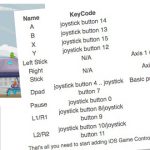Being a freelancer can be tough and whilst you might rock at designing and developing we can sometimes let ourselves down when it comes to organizing yourself, project management and marketing. If like me, you need all the assistance you can when it comes to getting organized then these apps are sure to help.

Wunderkit
Project management can be complicated, time consuming and expensive. Wunderkit aims to simplify the process by breaking it down into notes and tasks. First you create a project (of which there can be many) and then you can add various to-do lists and assign them to team members and set deadlines and reminders. The notes section allows team members to add their own notes, comment of the different notes on the project and ‘love’ them to show approval or appreciation. Projects can be private or shared with the world and it connects seamlessly with Twitter and Facebook. If you have many ‘ideas’ floating about this is a great app to keep them organized and the fact it has both an iPhone, iPad, Mac app and website means it’s easily accessible from wherever you are.
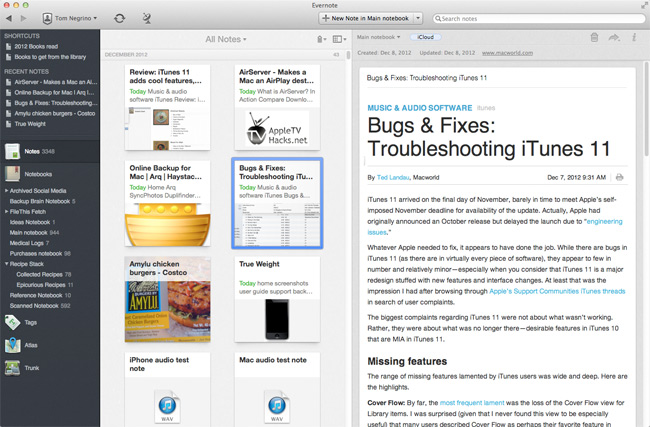
Evernote
There is a lot to see and read on the internet and whilst browser bookmarks have their uses, Evernote takes it a step further. We have all been there; we see something which could be useful in the future and we bookmark it. A few days, weeks or months later we need it and try desperately to remember the company or url (we know the gist) and even wade through our browsing history in the hope to see the obscure web address. With Evernote you can collect photos, audio clips, urls and even whole websites to pursue at your leisure and you can categorize them in ‘notebooks’ add tags for easy searching later on. The Mac app gives the user a clear user interface that even lets you take screen grabs of what you are looking at. The mobile app comes into its own when recording audio notes and the combined cloud storage means you have all your bookmarks in the ether to use as and when you please, from any device.
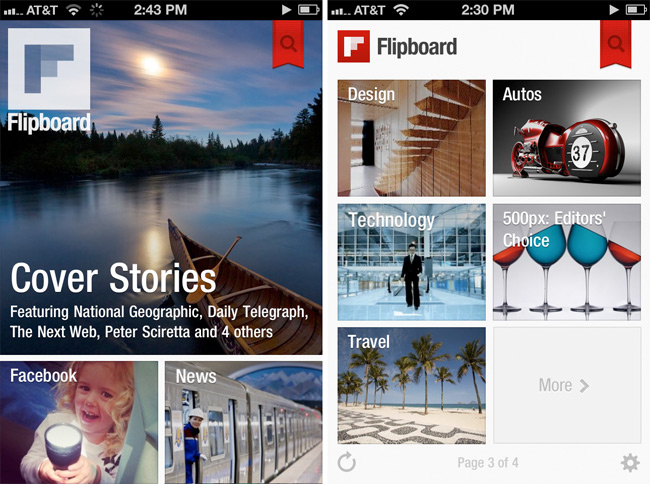
Flipboard is my own personal industry press delivered daily to my iPad and iPhone. By connecting industry news websites, blogs and by following useful Twitter and Google feeds I can get up to date news and comments on everything that is going on in the world of design and development. It’s intuitive interface means I can flick through the pages with ease and have a magazine that not only features design stories but also updates from my family and friends in the form of Facebook posts, Flickr and Instagram images.

WordPress
WordPress is one of the most popular blogging platforms on the internet. It is also used more and more as a content management system for websites due to the large number of plugins and skins that are available for it. Any developer worth their salt will tell you that having a wordpress CMS has more advantages than disadvantages. One such advantage is the addition of a mobile app allowing you to manage your wordpress based websites. The app allows you to add multiple sites and users can add pages, news posts, view comments and view the websites stats. Although this is a streamlined version of the full content management system it works beautifully. Casual users can take photos and upload them directly and business users can prepare news articles or work on page content whilst out of the office. All content can then be set as a draft or published live for all to see.

Dropbox/Google Drive
In a world where users jump from device to device, it is essential for all businesses in the information age to have some form of cloud storage. Personally I work on a desktop whilst in the office, a laptop when meeting clients or on-site, an iphone when on the move and an iPad when sat at home. Cloud storage allows me to have documents, spreadsheets, photos, and even video files all accessible on every device, meaning what I just wrote on the train is ready for me to complete when I get into the office. Both Dropbox and Google Drive allow you to store and view these files, however Google Drive does have an offline mode which is useful for air travel (or when on the underground). Once you start using these you will wonder why you ever saved things to your hard drive.
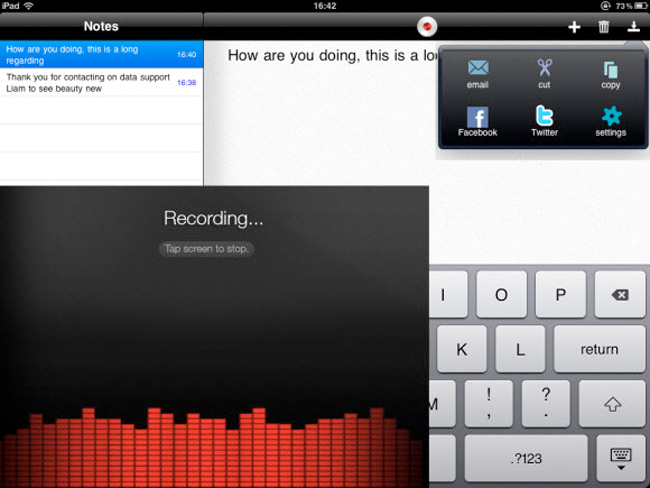
Dragon Dictation
Although this application might be more specialist to certain types of business it is still worth mentioning. Dragon Dictation is great at writing down what you say. Dragon has been at the forefront of voice recognition for years and their latest ‘free’ app gives me the freedom to just think and talk. It alleviates me of the burden of finding letters, worrying about spelling and having my fat fingers podgilly prod the wrong keys. So whether you are transcribing an article or just having a rant about some industry news, let the Dragon do the writing whilst you hold your train of thought. The interface is simple to use with just a button to press to start. Obviously it’s not perfect and may have trouble with some accents but if you are one of the ‘vocally acceptable’ few then this can be a trusted companion in business.

Skype
I can’t tell you the amount of money I have saved using Skype for international calls. Not only that but it works as great instant messenger between clients and myself. Emails are great for longer messages and feedback, but when you just have a question to ask Skype is fantastic at finding out information fast. In the office we also use it to share links, send files and chat if there are other things going on in the office such as meetings or presentations. Skype has revolutionized how businesses work and so being connected to the conversations on both your desktop and mobile device is critical.
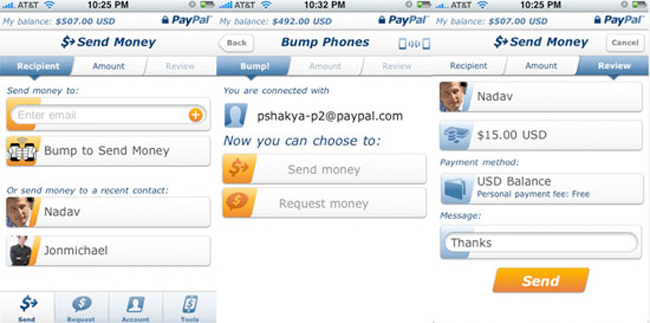
Paypal
Paypal for business is quite simply useful. Most big ticket items and main client payments is done through traditional invoicing and bank transfers, but if you run a small business, or just wanted to offer familiar, secure payment type for small amounts than Paypal is ideal. The mobile app gives easy access to payments in and out, and from the app you can send or request money. A simple password at login means you don’t have to worry about code generating dongles, secret pins, or waiting for the sun to be at the right place in the sky in order to access your account details. Although Paypal’s ‘cut’ is relatively high, it is a useful app to have whether you are getting something for the office on ebay or shopping on requesting payment for a small run print job for a local firm.
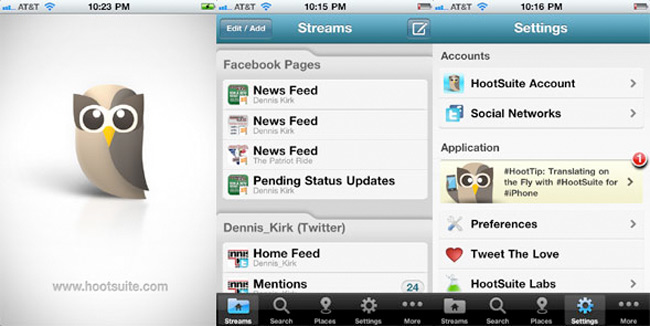
Hootsuite
Social networking has become a behemoth thundering into all aspects of modern life. People’s lives are on Facebook, their discussions are on Twitter, and their business networks are on Linkedin. Is its vital that in this world of conversations and recommendations that businesses not only have a presence on these networks but are actively involved with the discussions taking place. Hootsuite allows you to post to Facebook, Twitter, Foursquare and Linkedin through an easy to use message panel, as well as, browse the streams from your various social accounts. Keeping up with what is happening in these ‘social spheres’ can not only be useful but profitable. This is an ideal app if you aim to post similar information across the various networks, or if you are mainly on the move.
30/30
The Pomodoro method is a technique which aims to increase your focus and in turn productivity by breaking tasks into 25 minutes of work followed by a 5 minute break. There are many apps which help you apply this method to your work, however, some tasks longer than 25 minutes. This is where 30/30 comes into its own. It is essentially a to-do list with a timer. You can create a list of tasks, assign them a time limit and then press the big ‘play’ button. Lists can be created for jobs that need repeating and you could even use it in the gym to keep your workout on track. In industries where you charge by the hour it is useful to have an app which keeps you on schedule, as it is easy to get lost in the creative process and forget the clock.